A Step-By-Step To Ranking For The Answer Box


If you spend any time on the web, you have probably noticed substantial changes in the way Google presents search results.
To illustrate my point, let’s look at the SERP for a simple question like “how do i plant tomatoes?”:
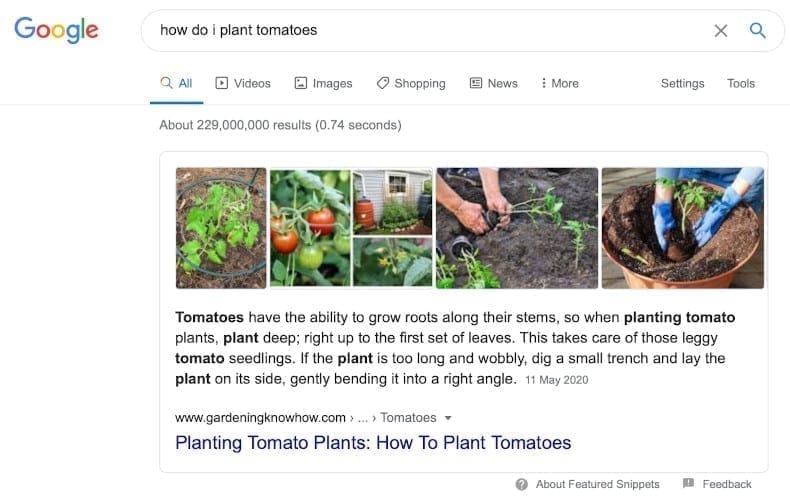
Notice the full paragraph pulled right from a domain and displayed as the first result in the SERP.
What we have here is an answer box – a coveted slot that marketing folks have dubbed “position zero.”
The answer box, also known as a featured snippet, is a block of text presented above other organic results that answers a search query (usually a question). The text is extracted from a site on the first page of the SERP, and always includes the title and URL to clarify the origin of the content for the searcher.
Why does the Answer Box exist?
In search engine optimization, we are always trying to figure out what Google is doing, and why. The more adaptive we are to the changes made by Google, the more successful we remain as search marketers.
When it comes to the answer box, the reasoning is pretty straight-forward. As Google puts it, the answer box is designed to make the searcher’s life a little easier by presenting the information they seek right there on the display page for them.
This makes it so that the searcher does not have to click through pages looking for a straight answer.
The answer box exists alongside a number of new search results features being rolled out by Google. New features include the knowledge graph, the image carousel, and enriched search results. Taken together, Google hopes to achieve two overarching goals:
- Respond more accurately to searcher intent.
- Cut down on organic search volume to induce marketers to spend more on Adwords (Google just released a fancy new version of Google Adwords in fact!).
In making the experience of a searcher more seamless, Google has, at the same time, shaken the world of SEO.
Ranking in organic search is harder than ever – but don’t start panicking yet. With nearly 100% of answer box results going to sites between position 2-10, website owners looking to monetize a site should actually be jumping with joy!
Why? For three reasons.
- Lower ranking sites can get to the top of search results because they have content that matches searcher intent. We have entered the era of semantic search, in which high-quality content is usually a stronger ranking signal than your backlink score.
- Ranking in the answer box provides a strong boost to your click-through rate (CTR) while also lowering the CTR of the #1 ranking site.
- If your site is already featuring on the first page, you can essentially get to position zero without changing much of your content.
In this guide on the answer box, I will run through some of the most effective strategies for “ranking zero” in the era of semantic search. But before diving into strategy mode, it’s important to understand how the answer box works.
How does the Answer Box work?
The Answer box is the latest in a long line of iterations Google has made to simplify the searcher’s journey by better understanding searcher intent.
You could say that Google has been making incremental improvements in this area since Day 1. However, for many years the technology simply was not good enough to interpret the implied meanings of search query. It used to be that all backlinks were measured equally by the Google bot, which everyone (including Google), knew to be an oversimplification.
This all changed with the Hummingbird updates.
In 2013, Google announced the Hummingbird update to its overall search algorithm. As part of this overhaul, a machine learning component – named RankBrain – was announced, and it came into existence around 2015.
Rankbrain is a machine learning artificial intelligence system that can teach itself how to respond more accurately to search queries. As the computer takes in more signals about the searcher’s habits over time, it is capable of understanding the intent behind the query and providing a more accurate result. It is an intellectual breakthrough for the Google algorithm, which used to use rudimentary backlink scores and overly simplistic keyword density metrics to measure site authority and relevance. Before Rankbrain, a webmaster could gain a high ranking by stuffing their site with keywords and pay little attention to the searcher intent. Google did not like this, and RankBrain was introduced in part to penalize sites that deployed these greyhat SEO techniques.
The Hummingbird updates shifted SEO away from technical considerations towards content considerations. Indeed, Rankbrain’s self-learning capacity makes the answer box possible by allowing the algorithm to consider:
- Relevance to a question
- Quality of writing and visual elements
- Thoroughness of content in relation to competitor sites
It is important to note that keyword usage and the number and quality of backlinks are still important ranking factors. But Gary Ilyes, a webmaster trends analyst at Google, has stated time and again that relevancy is the holy grail of organic search in 2018. No single ranking factor sticks out among the rest.
We can assure you that Gary Ilyes is only saying this now because Google’s machine learning algorithm has become so adept at interpreting semantic meaning in search queries. What the RankBrain update really means is that relevant content – specifically, content written to answer a searcher’s question – is now a more important ranking signal than ever.
RankBrain brings relevance to the forefront
We can see this self-learning capacity shine through in the way the answer box is designed to ascertain relevance. Consider, for example, that the patent Google has filed for the technology lists “answer elements” as a critical metric for assigning relevance. In looking to land an answer box, it is important to understand what kind of answer elements Google is looking for.
What do “Answer Elements” refer to?
Let’s say we have to excellent answers to the same query: Answer A and Answer B. Answer A presents the content in a nicely written paragraph, with a keyword optimized header and a little bit of context to support the main points. Google will see all these elements, and compare them to the elements present in other answers – namely Answer B.
Let’s assume Answer B offers a similar amount of text, but it provides additional content in the form of a chart, graph, or image. Google will take in this information and give Answer B a higher score in terms of ‘answer elements’.
As the example illustrates, SEO’s and digital marketers looking to rank for the answer box need to realize that user experience matters just as much as the written word.
Strategies to rank for the Answer Box
Now that we have a general understanding of how the answer box parses through websites, let’s move into the strategy domain.
The high-level question I want to address is: how can my site achieve answer box status in a specific niche?
It’s a question on the minds of all business owners and digital marketers today because it is such a lucrative position to achieve. In general, three interesting facts about crafting answer box content stand out:
- Relevance Over Ranking. As I mentioned above, you do not need to be #1 to appear in the answer box.
- Traffic Matters. Replacing an existing answer box (with high traffic) is easier than waiting for Google to introduce more rich snippets for low traffic queries in your niche. That means competitive keyword research is still crucial.
- Make the most of Q’s. Using questions as headers and subheaders is the best way to reflect search queries.
Without further ado, let’s dive into my step-by-step guide!
Step 1: Do your keyword research
Keyword research is the bedrock of any organic search strategy, including for the answer box. The only difference in this case is that you want to optimize for specific user questions rather than shooting for general, high-volume terms. I recommend breaking down your keyword research into two steps:
- Analysis of which keywords trigger an answer box result
- Analysis of competitors answer box results
Let’s break these down in turn.
Analysis of which keywords trigger an answer box result
Are you evaluating SERP opportunities based on the status of an answer box or not?
You should be segmenting your keyword strategy this way. Start by plugging your domain into a search tool like SEMrush.
SEMrush is particularly great in this scenario because it allows you to apply filters to see which keywords produce SERP results with instant answers (don’t worry – it’s just another name for the answer box).
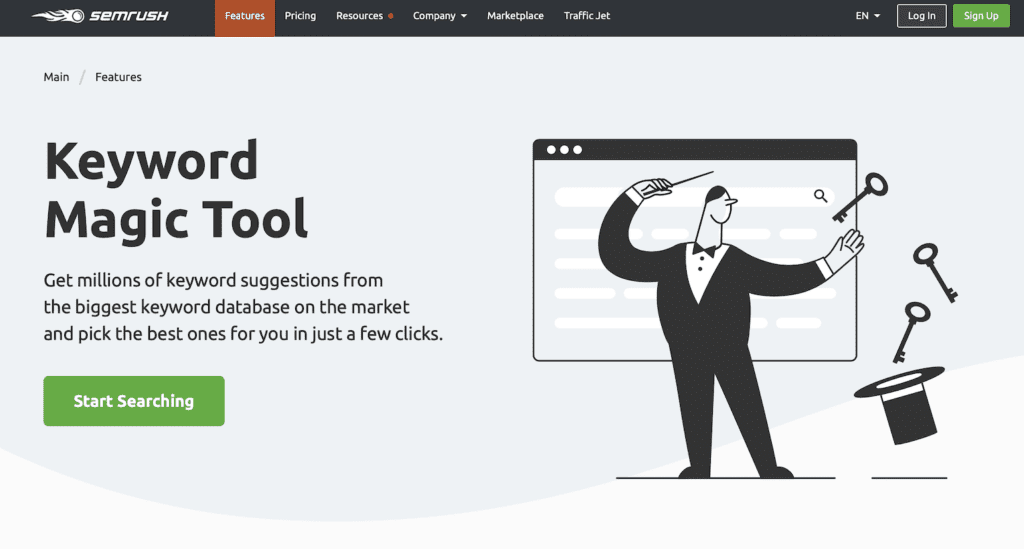
As you can see, I am able to apply filters to the keywords that my site ranks for. So I would put ‘SERP features’ and ‘Instant answer’ as my two filters, and this would give me a list of keywords for which my site ranks that also include an answer box.
Importantly, this list only shows me which answer boxes I could rank for. Compile a list of the most coveted keywords with answer box status. Put them into an Excel document and start planning content to outrank competitors who are currently sitting in the coveted position zero.
Remember that these terms do not have to be my primary keywords that you have built your site around, nor do they have to line up with any existing content marketing strategy. Ranking for the answer box usually means exploring long-tail queries that relate to searchers in the early stages of the buyer’s journey.
Analysis of competitors answer box results
In order to achieve answer box status, I have to figure out which answer boxes my competitors are getting instead of me. To check on the status of my competitors, I need to:
- Put my competitors domain through SEMrush and collect their list of instant answer keywords. Export the information into an Excel sheet.
- Do the same for my site (as described in the previous section), and export into an Excel sheet.
- Combine the two sheets. Now you have a single sheet that shows the keywords that you and your competitor are ranking for that also show an answer box.
- Analyze this document and look for opportunities. Important questions to ask yourself include: What is the quality of your competitors content in key topic areas? How can you do a better job answering the search query? Should we be using structured data, or does it matter? Should we turn our page titles into questions?
After studying the list of SERP data for important keywords in your niche, the amount of work in front of you might feel overwhelming. It will not be if you make a priorities list.
Step 2: Make a Priorities List
Based on all the amazing data you have collected, you can start to build a priorities list. The goal at this stage is to figure out which keywords you can most likely achieve answer box status for. These will be the first keywords you create content for.
In sorting your data, take note of the ranking factors (including content relevance) you need in order to beat competitors to position zero.
I suggest making a simple list, broken down into three goals.
- Goal #1: Topics You Can Rank For.
In this list, place all the topics for which you have content for, and think you can rank. Include competitor pages in this list and take notes on the layout and site design. You will want to do them one better. Check domain authority through the handy Mozbar and track this metric to see if you need more backlinks or stronger page authority to outdo them.
- Goal #2: Topics With Answer Box, But Not Content.
This list is reserved for topics that register an answer box, but for which you have no content. Map out a long-term content marketing strategy that includes these topics, but leave them aside for now. At the moment, writing content for all the topics in Goal #1 is your focus.
- Goal #3 – Topics With No Answer Box and No Content.
Track all the keywords for which you have content that ranks well, but for which there is no answer box. You might find there to be quite a few of these at the moment, but do not be discouraged. In fact, you should still publish content geared towards the answer box for these terms. Google is always testing parameters and introducing answer boxes where it makes most sense, and if your content is geared towards answering a commonly asked question, then chances are the answer box will appear sooner rather than later. And when it does, you will be patting yourself on the back for being one step ahead.
Step 3: Content Creation
All this research and planning culminates in the holy grail of digital marketing: writing awesome content that appeals to searcher intent. This was a pillar of blog and web content strategy before the answer box, but measuring its impact was difficult because it is incredibly hard to draw substantial organic traffic from a 500 word blog post.
But times have changed. In the age of the answer box, Google will reward your page if you focus on user pain points and offer more substantive answers than your competitors. You can think of it like a shift away from pure ‘thought leadership’ content into the realm of ‘customer-service’ oriented content.
How do I write for the answer box?
As a creative endeavour, writing is a uniquely subjective experience. However, when writing for the answer box, you need to optimize for a few features. Three features, to be exact.
As Rand Fishkin talks about on his Whiteboard Friday series, a vast majority of featured snippets will appear in the form of a paragraph, a list, or a graph/table. You need to decide which format works best for your content, and deploy it accordingly. Here are a couple of tips for each format:
Paragraphs
If you are looking to rank for paragraph content, just make sure to limit the average length of your paragraphs. Providing information in bite-sized packages is a wise strategy in general, as you want people searching on their phones to be able to digest your content with ease. In terms of ranking for the answer box, a short paragraph that gives a succinct answer while also containing the keyword phrase is exactly what Google is looking for.
Lists
Do you remember ‘listicles?” What used to be the buzzword of content creation has lost some authority in the age of long-form content and semantic search – yet lists do often appear as answer boxes.
Lists can be ordered or unordered – Google does not discriminate! – but just remember to put more than 8 steps in your list. Why? Because at around the 7 step mark, Google will cut off the display and leave a ‘more items’ link at the bottom. This is just the kind of cliffhanger you want in order to get people clicking through to your site. Check out this blog from Wordstream for an example of what I mean.
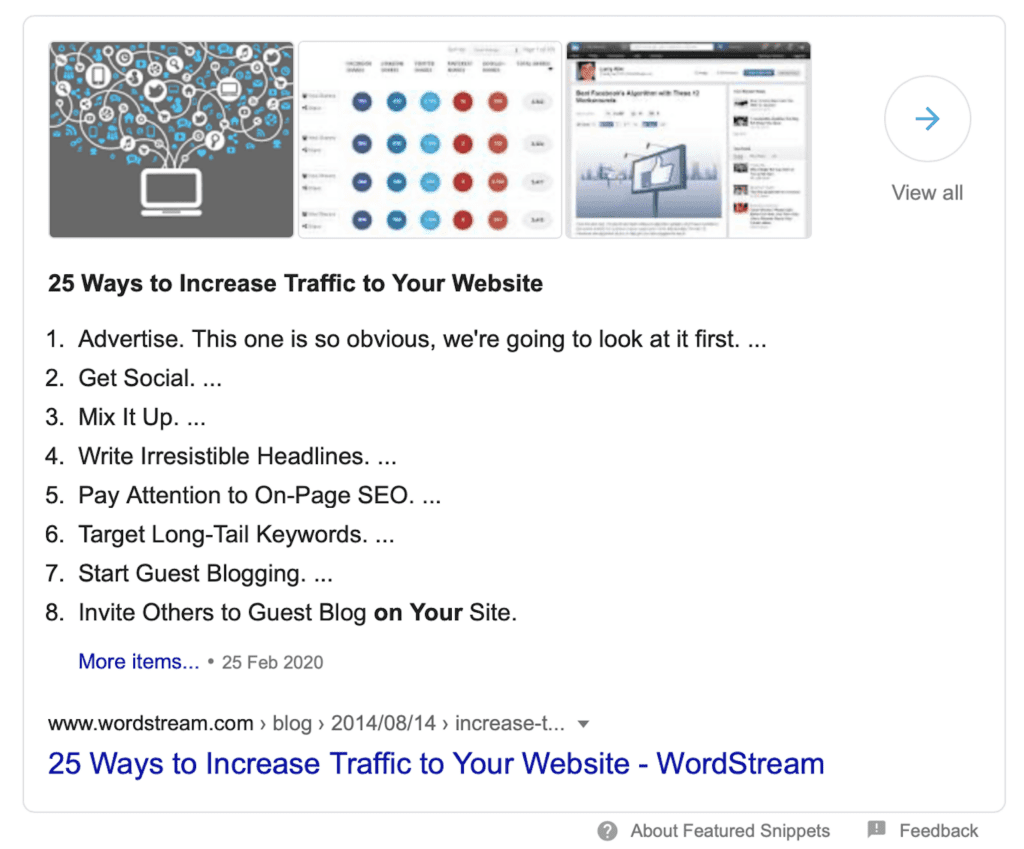
Graphs
Google loves to show charts, graphs, and tables whenever possible. The best example of this is probably Wikipedia, which often uses tables to display information and – you guessed it – often gets rewarded. The graphs used by Wikipedia should also be an inspiration to you because they can be put together in Powerpoint and formatted to fit the page without any web design skills needed.
Keep it Simple and Direct
While crafting your awesome content, it is helpful to stop yourself periodically and ask: “will this resonate with my target audience?” Even if you have created accurate buyer personas, appealing to their interests in writing is not an easy task. Crafting a tone of voice and perfecting a breezy style takes lots of focus and plenty of revisions. If you are not 100% sure of your tone, I recommend simplifying the language and going for as direct an approach as possible. Remember that Google wants to be able to share a bite-sized portion of your page with the searcher – not the entire article.
In Conclusion
Ranking for the answer box should be an important part of your organic search strategy. As Google continues to gobble up SERP real estate with rich results, re-aligning your SEO content strategy to achieve rank zero status might just be the most important competitive advantage at your disposal in 2018. Here’s hoping my step-by-step guide can be of service to you – and please share your thoughts about ranking for the answer box in the comments below. Written by Alex, Founder


