3 Google Product Feed Optimisation Tactics


A study released by the content management firm Salsify found that up to 88% of shoppers considered the quality of product content to factor heavily in their choice whether or not to buy.
That’s a big percentage, and it translates to a huge amount of conversions that you could be missing out on if your Google product feed is not up to snuff.
Read on to find out three product data feed optimisation essentials that will help you stand out from the pack.
1. Minimise Disapprovals
Product disapprovals can be a big problem, especially for merchants who are just getting started.
As a general rule, always check up on the feeds general health through the Diagnostic section of your Google merchant account every time you upload a new product.
Here are some of the major red flags to look out for:
Broken Links
Watch out for warnings that the “product page cannot be accessed”. This is an indicator that the link is down.
Any price discrepancies between the feed and the product page need to be fixed without delay. Same thing goes for shipping costs.
Availability Issues
This happens when an item is actually in stock on the feed, but shows as out of stock on the landing page.
While none of these are major issues to deal with from product page or inventory management perspective, if overlooked they can lead customers down the road of distrust and disinterest in your company.

2. Optimise Titles
You might have heard that titles are really important in ecommerce. Well the rumours are true: titles are super important.
In fact, crafting impactful titles is the bread and butter of a lot of ecommerce merchants looking for creative, budget-friendly ways to grow their sales. But you don’t have to take our word for it. There is plenty of research out there to back this claim up, including a study done WindWatt where they found that enhanced product titles result in 151% more clicks. So how do you make sure you aren’t missing out?
Enhanced product titles result in 151% more clicks.
Ensure Titles Accurately Represent the Product
Adding well matched keywords to titles can be a great way to optimise your feed, but that does not mean haplessly stuffing keywords into product titles at the expense of clearly representing the product.
Avoid Repetition
To prevent the chances of accidentally using the same title for two different products, always include lots of variants like size, colour, material and so on.
Follow a Logical Order
Titles should always be ordered so that the most important information or keywords show up first. Always stick to the same formula and never vary the order of terms.
An example of a well prioritized listing criteria is brand, product, size, colour. Venture from this formal custom of ecommerce shopping at your own risk!
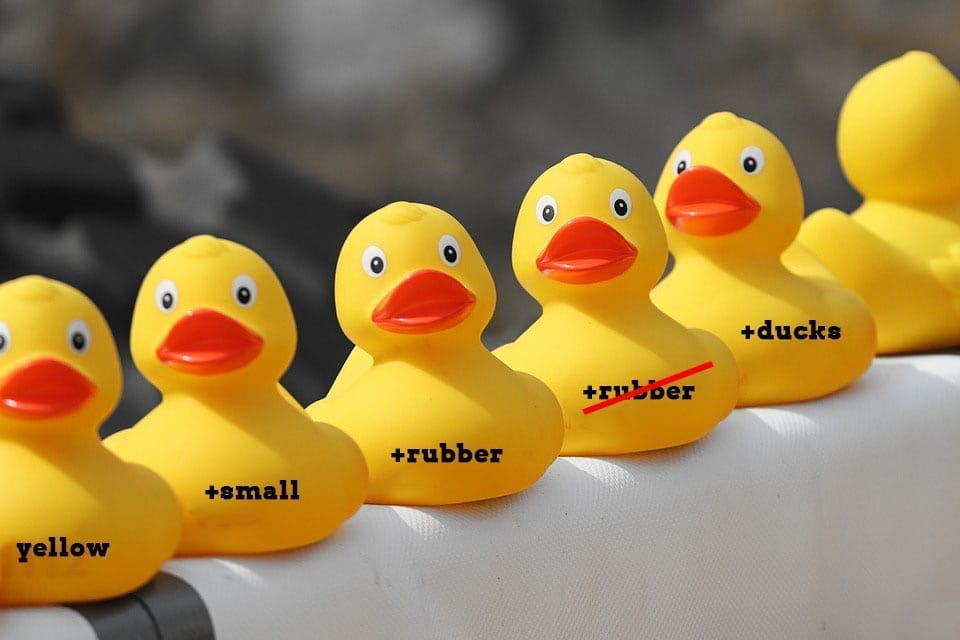
Keep Promotional Text Separate
Promotions are a unique sales tactic that can trigger people’s impulse to buy and often leads to higher conversions. However, Google won’t match promotional text to search queries, which means promos in the product description only muddy up the product information. There is a better way to use promotional text – namely, by writing a unique code for the discount amount and applying it to each product category from your Merchant Center HQ.
3. Maintain a Clean Structure
The cleaner your feed, the easier it for Google to read. And always remember that what Google likes is a proxy for what your consumers like. Here are some of the main things to pay attention to when it comes to structuring your feed.
Use Clear Imagery
Google will always choose unobstructed, accurate and high resolution imagery for their search results, so never overlay promotional information, labels or watermarks onto product images.
Group Your Products
Grouping products into labels will ensure that important products are the ones that get the attention.
Match Colour Descriptions
As a general practice, it is a good idea to keep your colour descriptions narrowed down to basic colour names to make it easy for Google to categorise your data and prevent the chances of discrepancies arising between the feed and the landing page.
That said, some retailers opt to go with descriptive colour names that will create more emotional attachment instead.
Whatever you choose, just make sure the colour description on the product pages match up with the ones you use on your feed.
Make Use of Custom Labels for Campaign Structure
Google allows vendors to subdivide your products through the use of preset labels or custom labels.
While the preset labels are an okay place to start for beginners, they only allow for limited control over the feed. The best way to accurately reflect your business interests is to create your own criteria.
The Takeaway
Optimising a product feed is harder than it sounds. Why? Mostly because creating a repeatable process and sticking to it becomes harder as more products are added to your store. You might say it’s a good problem to have (because it does mean your revenue is growing), but the manual work involved – in keeping campaigns and product types updated and running smoothly – does pose a challenge. Hopefully these tips are not too hard to implement on an on-going basis!


