Lunch & Learn: Google Ad Grants (for registered charities)
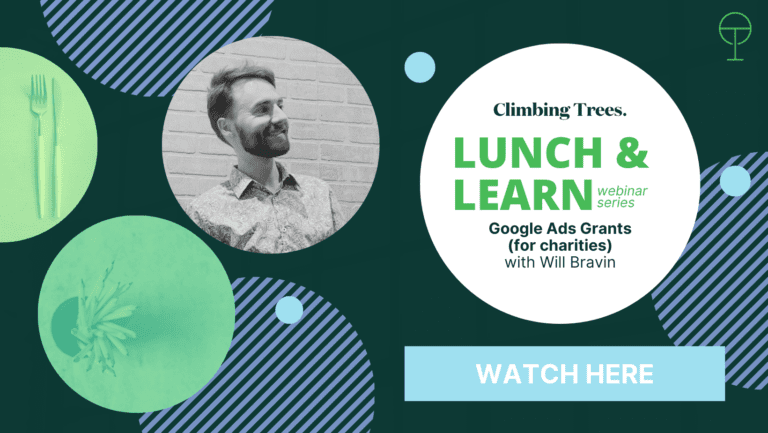

In our final Lunch & Learn webinar, Climbing Tree’s Will Bravin spoke about Google Ad Grants for charities.
Google Ad Grants are an invaluable resource available to charities today. It can help them connect more people to their cause, raise awareness, and increase meaningful actions such as donations and volunteering. During this webinar, Will gave an introduction to Google Ad Grants, explaining what they are, the eligibility criteria, how charities can benefit from them, and walked us through the steps to getting started.
Whether you are a non-profit looking to use Google Ads for your marketing or want to learn more about how these grants work and how they can help charities expand their mission, this webinar is a great place to start.
You can watch the recording here or read the summary below.
What is a Google Ad Grant and is it worth it?
Google Ad Grants give your non-profit a boost of up to 10,000 USD each month to spend on Google Ads and help promote your organisation to a global audience. These ads work on an auction-based model and are activated by specific keywords being typed into a search engine. A great thing about google ads is that they allow you to have complete control, make instant changes and optimisations, and pay only for the traffic that you do get.
Google Ad Grants offer a great way to compete with bigger companies and make a real difference in their communities. Will really recommended using the grant, stating how utilising Google ads can be a great way to raise awareness for your cause, increase website activity such as donations and volunteering, and reach the people who need your services the most. It also allows you to track your marketing efforts when combined with Google Analytics.
Getting started with Google Ad Grants
After clarifying what exactly the grant is, Will explained how to get started with it, beginning with making sure your organisation actually qualifies. There are certain criteria non-profits must meet to get the grants such as, being a registered charity and having a secure website that reflects your mission.
Once you confirm you meet the requirements, the next vital step for getting access to the grant is heading over to Google for Nonprofits and signing up. This will also give you access to a variety of tools that can help your charity achieve its goal alongside the Google Ad Grants.
But once you have your grant, how do you make sure you keep it? Will highlighted having a non-profit account is different than having a paid one. There are certain restrictions you must stick to such as only being able to use a limited selection of medical terms, not using overly generic keywords (e.g., ‘environmental charity’ would be fine but not ‘charity’), and being allowed to use only text-based ads, among others. You also have to have conversion tracking set up, and have at least 1 conversion a month recorded.
Will followed up by giving a comprehensive overview of how to ‘follow the rules’, starting with explaining what a ‘quality score’ is and how to maintain a good quality score, as well as the requirements for how to structure your account. He pointed out that the better structured your account the better it will perform anyway.
Getting started with your first campaign
Once everything is good to go, it’s time to set up your first campaign. The process which Will recommended is starting with identifying which page you wish to be promoting, followed by refining keywords, organising by theme, and splitting by nuance. For instance, people looking for part-time volunteering and full-time volunteering would both be in the volunteering campaign but segmented. Using the Google Keyword Planner during this process can be a really helpful tool to provide a variety of keywords for you to use. Your ‘match type’ would initially be to build volume as a Google Ad Grants account and Will recommended starting with a ‘broad’ match type. Finally, your last step is to write the ad copy.
It’s also worth remembering while designing your campaign that paid and grant ads do not compete in the same auctions. Hence paying advertisers will always outrank you! That means bidding on terms without commercial intent can make your ads perform much better.
Finally, Will pointed out that although the Google Ads interface can feel overwhelming at first, there is no need to be familiar with every single item. While you can use it to monitor your performance over time and to navigate around your campaigns, just start small and learn along the way.
Best practice
Before speaking on best practice while running your Google Ads, Will clarified what are the can and can’t do’s for the grant account. For instance, you are able to use all extensions and match types, but you won’t be able to use display ads, shopping ads, or video campaigns.
When it comes to best practice Will spoke on a few points, the first one being creating the correct structure for your account. By separating ad groups into campaigns and then nuance you can allocate your budget to the topics most important to you. Creating effective ads is the next important point. ‘Responsive search ads’ is what you will probably be working with the most. Using short, non-repetitive, easy to understand sentences, identifying your USP, and using ad extensions can all allow your ads to be more visible and perform better.
When setting your bids, Will recommended going with maximised conversions as a bidding strategy. This puts the process in Google’s hands to maximise conversions and is also the easiest thing to do. Will then stressed the importance of tracking the actions people take after they click on your ads. You can start this offline by getting clear on what can people do on your site that would be valuable. Tracking these is important but as this part of the process may be tricky you might need to speak to a developer about it.
To generate higher conversions, switching on Smart goals in Google Analytics can be very helpful as it’s an easy way to show Google who they should target with your ads. Whereas to help you maintain a click-through rate over 5% (which is also one of the requirements for the grant), Will mentioned thinking about the intent behind your keywords. You can also place your keyword in your headlines, and make liberal use of ad extensions (e.g. images or extra links under the ad).
How we help the charities we love
Will closed off the webinar by mentioning some amazing work Climbing Trees have done helping charities, such as Greenpeace and Sumatran Orangutan Society, make the most of their Google Ad Grants. He also gave some very informative answers to questions such as how to overcome the common challenge of not managing to spend the full allocation, how to prevent appearing in inappropriate searches, and if it’s possible to track one-off and regular donations.
Free Resources
To learn more about the world of digital marketing and how you can use it to grow your organisation you can watch our past Lunch & Learn webinars:
Getting to grips with Digital Marketing
You can also follow Climbing Trees on LinkedIn and sign up to our newsletter to keep learning more about digital marketing, SEO and PPC, as well as stay up to date with us.


